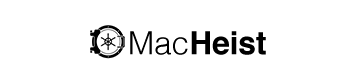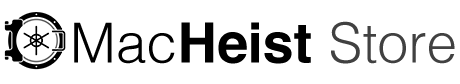Learn the Basics of Excel
15 Hours
Deal Price$19.99
Suggested Price$80.00
You save 75%
DescriptionInstructorImportant DetailsRelated Products
Create Professional-Looking Spreadsheets by Learning the Very Basics of Excel Tools
U
UpskillistUpskillist | eLearning Providers
Upskillist is a global online education institution that provides interactive classes, designed to allow students to learn at their own pace. The courses offered by Upskillist cover topics including finance, photography, health and fitness, marketing, technology, design, beauty, music, business, and the English language. The company’s mission is to empower students with the skills they need to follow any career path in a flexible and affordable manner.
Terms
- Unredeemed licenses can be returned for store credit within 30 days of purchase. Once your license is redeemed, all sales are final.
Your Cart
Your cart is empty. Continue Shopping!
Processing order...